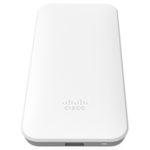The Meraki MR Advanced + Upgrade Licenses with Cisco Umbrella integration enables Meraki administrators to assign predefined Umbrella content filtering and security policies to an SSID or Group Policy directly from the dashboard and removes the need to integrate with an existing Umbrella dashboard or Umbrella account. Once Umbrella policies are assigned, all DNS requests from wireless clients will be intercepted by the upstream MR access point and redirected to Cisco’s Umbrella DNS resolvers for evaluation. That DNS lookup either resolves successfully, allowing the client to connect to the requested web page, or gets blocked which redirects the client to an Umbrella block page.
The Cisco Meraki MR Advanced License brings cloud based centralised management with a powerful, reliable access platform. Cloud management has a number of benefits that make it easier to build networks large and small:
- Single pane of glass management of distributed wireless access point deployments
- Virtual stacking: manage up to tens of thousands of AP from a single pane of glass.
- Powerful Live Tools
- E-mail and SMS (text) alerts upon power loss, downtime, or configuration changes.
- Role-based administration and automatic, scheduled firmware upgrades over the web.
- Regular feature updates and enhancements delivered on demand from the Meraki cloud.
- No staging deployments
- The MR Advanced license includes a device (Enterprise) license for an MR access point itself in addition to the Umbrella add-on license which enables Umbrella functionality on that access point. This license is generally purchased for licensing a new MR access point that does not already have a license.
- The MR Upgrade license is considered an add-on license and enables Umbrella functionality only. It can only be assigned to MR access points with an active device (Enterprise) license. This license is generally purchased for MR access points that already have a basic Enterprise License (not enabled for Umbrella).
IMPORTANT NOTE: All Meraki hardware requires a valid license to continue to function and qualify for support. The organisation where the integration will be used must have the Meraki Per-Device Licensing (PDL) model enabled. Each network using the integration must have a valid MR Advanced or MR Upgrade + device (Enterprise) license assigned for every access point.